
0
Beantwoord
Error with Custom assets
I can generate a basic 3d mesh map with the provided default assets as well as the demo sci-fi scene without issues.
as soon as I try to swap out the prefabs or create my own Map, add the scripts, etc. as soon as I hit generate I get this error and nothing is generated.
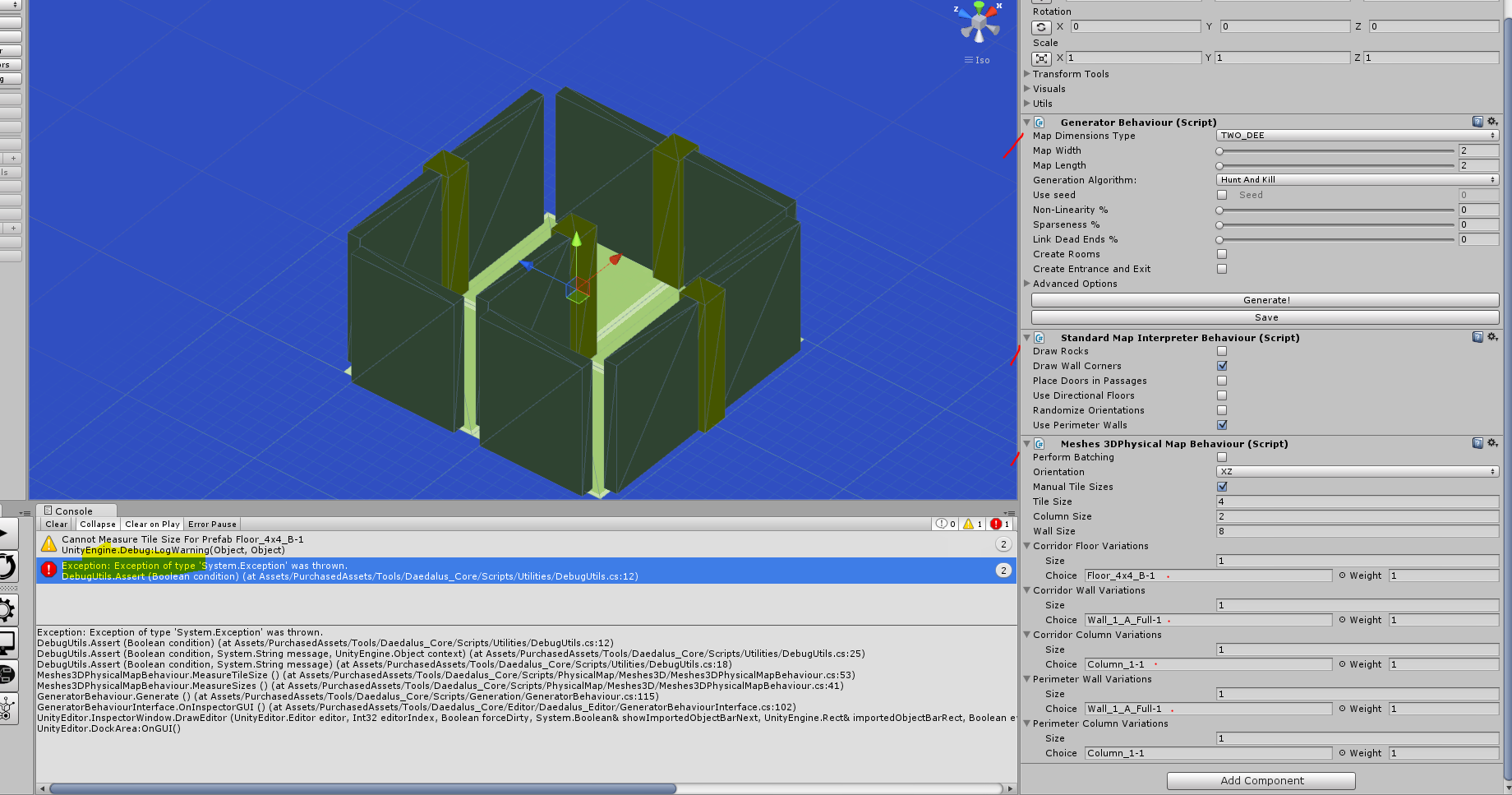
Error:
Exception: Exception of type 'System.Exception' was thrown.
DebugUtils.Assert (Boolean condition) (at Assets/PurchasedAssets/Tools/Daedalus_Core/Scripts/Utilities/DebugUtils.cs:12)
DebugUtils.Assert (Boolean condition, System.String message, UnityEngine.Object context) (at Assets/PurchasedAssets/Tools/Daedalus_Core/Scripts/Utilities/DebugUtils.cs:25)
DebugUtils.Assert (Boolean condition, System.String message) (at Assets/PurchasedAssets/Tools/Daedalus_Core/Scripts/Utilities/DebugUtils.cs:18)
Meshes3DPhysicalMapBehaviour.MeasureTileSize () (at Assets/PurchasedAssets/Tools/Daedalus_Core/Scripts/PhysicalMap/Meshes3D/Meshes3DPhysicalMapBehaviour.cs:53)
Meshes3DPhysicalMapBehaviour.MeasureSizes () (at Assets/PurchasedAssets/Tools/Daedalus_Core/Scripts/PhysicalMap/Meshes3D/Meshes3DPhysicalMapBehaviour.cs:41)
GeneratorBehaviour.Generate () (at Assets/PurchasedAssets/Tools/Daedalus_Core/Scripts/Generation/GeneratorBehaviour.cs:115)
GeneratorBehaviourInterface.OnInspectorGUI () (at Assets/PurchasedAssets/Tools/Daedalus_Core/Editor/Daedalus_Editor/GeneratorBehaviourInterface.cs:102)
UnityEditor.InspectorWindow.DrawEditor (UnityEditor.Editor editor, Int32 editorIndex, Boolean forceDirty, System.Boolean& showImportedObjectBarNext, UnityEngine.Rect& importedObjectBarRect, Boolean eyeDropperDirty) (at C:/BuildAgent/work/d63dfc6385190b60/Editor/Mono/Inspector/InspectorWindow.cs:1089)
UnityEditor.DockArea:OnGUI()
I am running unity 4.6 beta, but the default stuff works, so I would assume other normal assets would as well.
I have reset the assets I purchased to make sure there is a collider on them and that they were prefabbed in the correct direction and at zero space. didn't seem to make any difference.
any help would be appreciated.
here is a shot at the assets im trying to use.
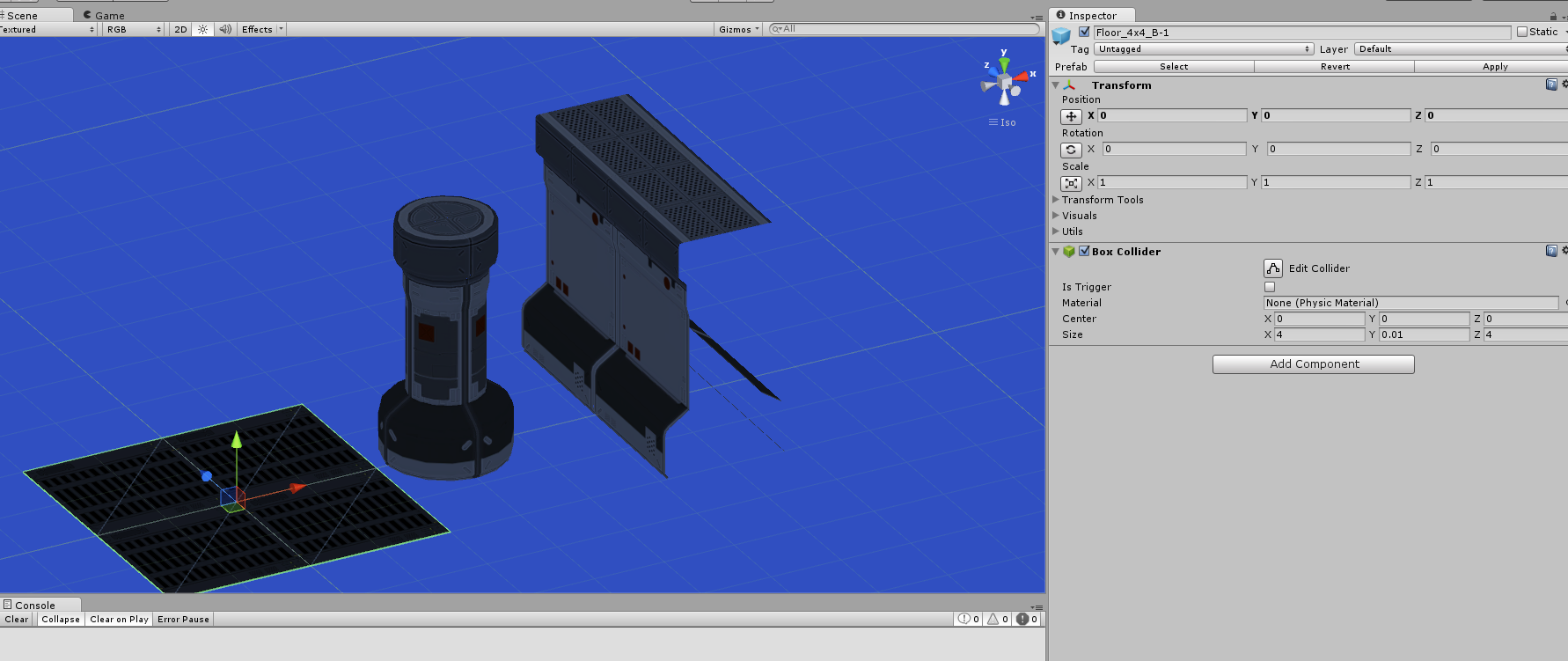
as soon as I try to swap out the prefabs or create my own Map, add the scripts, etc. as soon as I hit generate I get this error and nothing is generated.
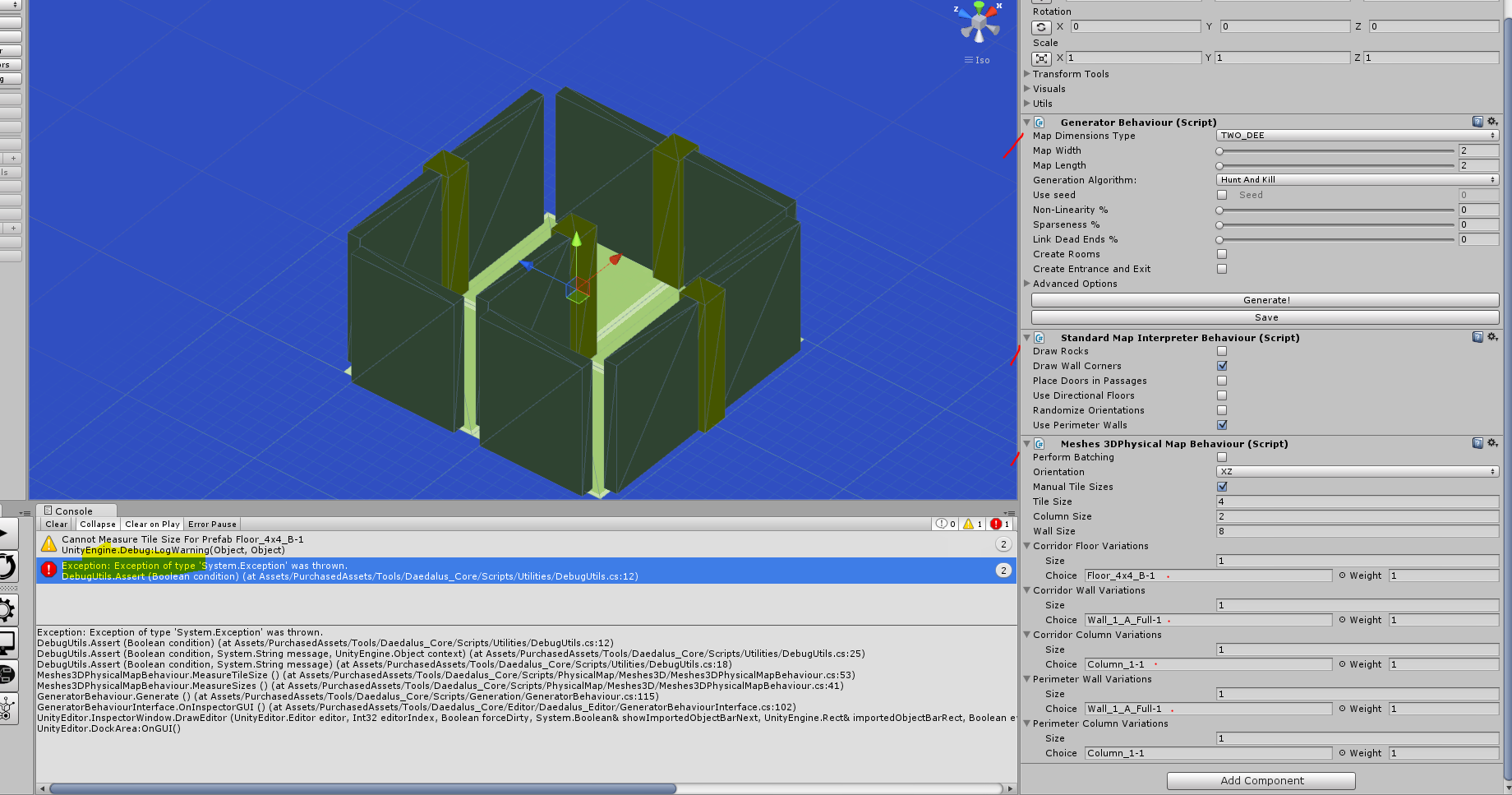
Error:
Exception: Exception of type 'System.Exception' was thrown.
DebugUtils.Assert (Boolean condition) (at Assets/PurchasedAssets/Tools/Daedalus_Core/Scripts/Utilities/DebugUtils.cs:12)
DebugUtils.Assert (Boolean condition, System.String message, UnityEngine.Object context) (at Assets/PurchasedAssets/Tools/Daedalus_Core/Scripts/Utilities/DebugUtils.cs:25)
DebugUtils.Assert (Boolean condition, System.String message) (at Assets/PurchasedAssets/Tools/Daedalus_Core/Scripts/Utilities/DebugUtils.cs:18)
Meshes3DPhysicalMapBehaviour.MeasureTileSize () (at Assets/PurchasedAssets/Tools/Daedalus_Core/Scripts/PhysicalMap/Meshes3D/Meshes3DPhysicalMapBehaviour.cs:53)
Meshes3DPhysicalMapBehaviour.MeasureSizes () (at Assets/PurchasedAssets/Tools/Daedalus_Core/Scripts/PhysicalMap/Meshes3D/Meshes3DPhysicalMapBehaviour.cs:41)
GeneratorBehaviour.Generate () (at Assets/PurchasedAssets/Tools/Daedalus_Core/Scripts/Generation/GeneratorBehaviour.cs:115)
GeneratorBehaviourInterface.OnInspectorGUI () (at Assets/PurchasedAssets/Tools/Daedalus_Core/Editor/Daedalus_Editor/GeneratorBehaviourInterface.cs:102)
UnityEditor.InspectorWindow.DrawEditor (UnityEditor.Editor editor, Int32 editorIndex, Boolean forceDirty, System.Boolean& showImportedObjectBarNext, UnityEngine.Rect& importedObjectBarRect, Boolean eyeDropperDirty) (at C:/BuildAgent/work/d63dfc6385190b60/Editor/Mono/Inspector/InspectorWindow.cs:1089)
UnityEditor.DockArea:OnGUI()
I am running unity 4.6 beta, but the default stuff works, so I would assume other normal assets would as well.
I have reset the assets I purchased to make sure there is a collider on them and that they were prefabbed in the correct direction and at zero space. didn't seem to make any difference.
any help would be appreciated.
here is a shot at the assets im trying to use.
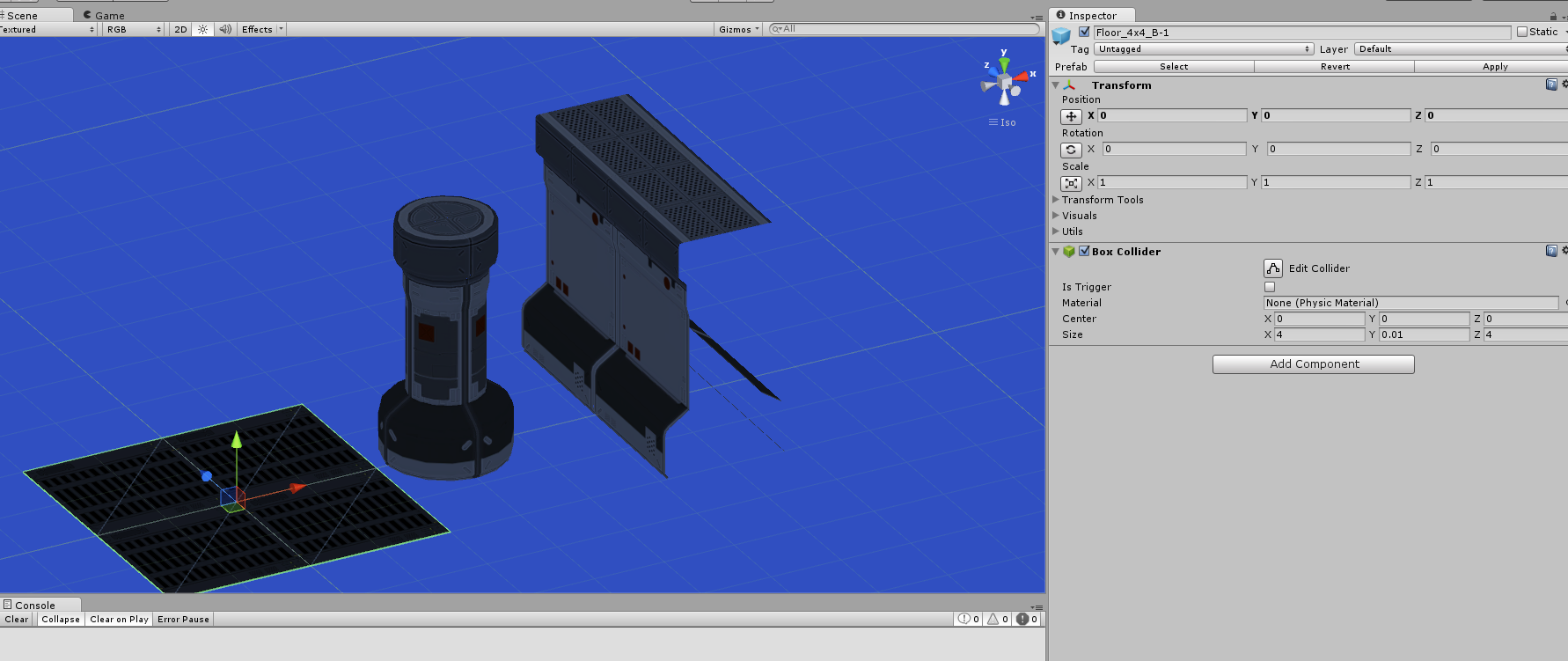
Customer support service by UserEcho


Also, if using StandardMaps, make sure that Wall size + Column size = Floor size.
Let us know if this helps.
for example, the column and wall is made of 2 or 4 parts each. the top prefab doesn't have a mesh. if I make one of the mesh objects the parent prefab, it's only 1/4 of the total mesh. assume this would be a problem as well? will try it out later tonight.
- create a Unity cube primitive with the correct total size, set rotation and position to 0
- delete the Mesh Renderer and Box Collider component in it.
- put the floors inside the cube
- set a name for the cube and save it as prefab