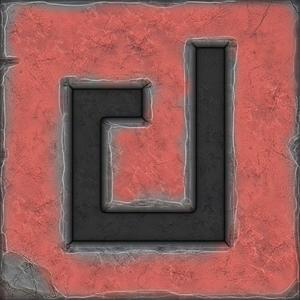Ваші коментарі
Nope, you can have any number of elements in the hierarchy, the only caveat is that you keep the mesh with the correct size on top of the hierarchy. Have a look at how the default prefabs (or the graphic assets included in the package) were made.
10 років тому
Hi, unfortunately, that feature did not make it into this release. We plan to implement it in the next one.
Anyway, one of the prefab used for the perimeter in your map could be a door prefab itself, just make sure to use the correct variation parameter to generate only one of it.
Anyway, one of the prefab used for the perimeter in your map could be a door prefab itself, just make sure to use the correct variation parameter to generate only one of it.
Daedalus uses the first object of a prefab's hierarchy (e.g., the "father") to check the mesh bounds and size; for example, if you have a floor prefab, make sure that the first object of the hierarchy is the floor mesh itself.
Also, if using StandardMaps, make sure that Wall size + Column size = Floor size.
Let us know if this helps.
Also, if using StandardMaps, make sure that Wall size + Column size = Floor size.
Let us know if this helps.
Here you are: LINK
Hello,
we are investigating the issue. WP8 seems to lack serialization in its .Net libraries.
We were able to fix this for editor builds (i.e. when creating the dungeon before compiling) and we can give you the fix now if you need it.
The problem is with SerializedDictionary.cs.
For runtime use (i.e. creating the dungeon during play) we need to investigate further, as the error has no obvious fix. We have this as a top priority, tho, and will update you ASAP!
If you need to speed things up and you feel up to the task, here is something we're trying out: http://docs.unity3d.com/
Will keep you updated. Thanks for the report.
Michele
we are investigating the issue. WP8 seems to lack serialization in its .Net libraries.
We were able to fix this for editor builds (i.e. when creating the dungeon before compiling) and we can give you the fix now if you need it.
The problem is with SerializedDictionary.cs.
For runtime use (i.e. creating the dungeon during play) we need to investigate further, as the error has no obvious fix. We have this as a top priority, tho, and will update you ASAP!
If you need to speed things up and you feel up to the task, here is something we're trying out: http://docs.unity3d.com/
Will keep you updated. Thanks for the report.
Michele
Please have a look at this thread: LINK
We're checking this out and will let you know.
Yes, the new version (1.0.7) was submitted last week to the AssetStore review. It should be online very soon.
The new versione (1.0.7) was already sent to the AssetStore review. Please allow a couple of days for it to be available for download. For now, please use this quick fix:
1. Follow this post: http://forum.unity3d.com/threads/random-dungeon-generator-for-unity.174147/page-3#post-1669950, just download the GenericChoiceDrawer.cs file and overwrite it in the Editor folder (important!)
2. Make sure you are not trying to add the wrong script. Open the example scenes and test those first. Let us know if you run into any problem.
1. Follow this post: http://forum.unity3d.com/threads/random-dungeon-generator-for-unity.174147/page-3#post-1669950, just download the GenericChoiceDrawer.cs file and overwrite it in the Editor folder (important!)
2. Make sure you are not trying to add the wrong script. Open the example scenes and test those first. Let us know if you run into any problem.
Служба підтримки клієнтів працює на UserEcho